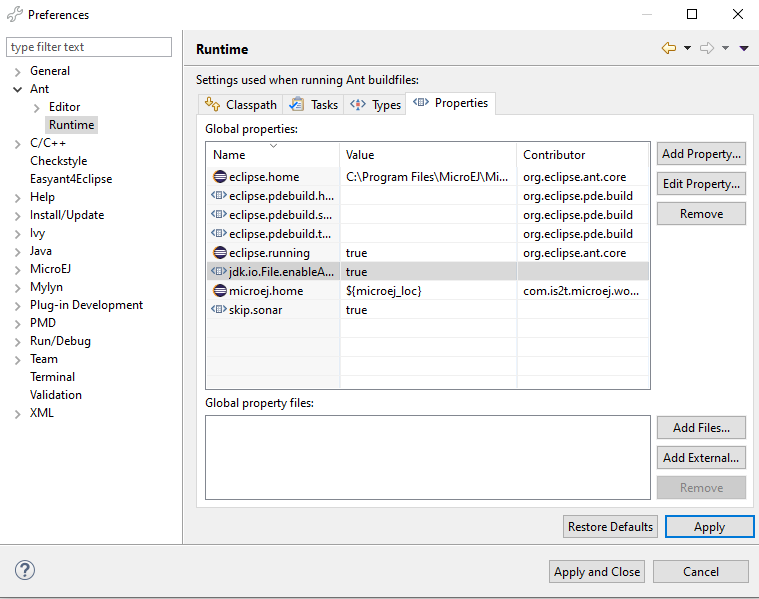Hello,
I have the following error when trying to build a module.
I am using SDK 4.1.5 and this module used to build, I don’t know what changes I may have made to trigger this behavior.
[snip]
[easyant-load-module] java.net.MalformedURLException: unknown protocol: c
[easyant-load-module] at java.net.URL.<init>(URL.java:618)
[snip]
* Problem Report:
Error : problem while parsing Ivy module file:
Cause : Can't parse module descriptor
at org.apache.easyant.tasks.ResolvePlugins.execute(ResolvePlugins.java:81)
at org.apache.easyant.tasks.LoadModule.loadBuildModule(LoadModule.java:350)
at org.apache.easyant.tasks.LoadModule.execute(LoadModule.java:125)
at org.apache.easyant.core.EasyAntEngine.executeTask(EasyAntEngine.java:553)
at org.apache.easyant.core.EasyAntEngine.loadProject(EasyAntEngine.java:436)
at org.apache.easyant.core.EasyAntMain.runBuild(EasyAntMain.java:414)
at org.apache.easyant.core.EasyAntMain.startAnt(EasyAntMain.java:140)
at org.apache.easyant.core.EasyAntMain.start(EasyAntMain.java:95)
at org.apache.easyant.core.EasyAntMain.main(EasyAntMain.java:190)
Caused by: java.io.FileNotFoundException: Invalid file path
at java.io.FileOutputStream.<init>(FileOutputStream.java:206)
at java.io.FileOutputStream.<init>(FileOutputStream.java:162)
at org.apache.ivy.plugins.parser.xml.XmlModuleDescriptorWriter.write(XmlModuleDescriptorWriter.java:69)
at org.apache.ivy.plugins.parser.xml.XmlModuleDescriptorWriter.write(XmlModuleDescriptorWriter.java:61)
at org.apache.ivy.core.module.descriptor.DefaultModuleDescriptor.toIvyFile(DefaultModuleDescriptor.java:553)
at org.apache.ivy.core.cache.DefaultResolutionCacheManager.saveResolvedModuleDescriptor(DefaultResolutionCacheManager.java:183)
at org.apache.ivy.core.resolve.ResolveEngine.resolve(ResolveEngine.java:261)
at org.apache.easyant.tasks.ResolvePlugins.execute(ResolvePlugins.java:74)
... 8 more
Total time: 1 second
Thank you.