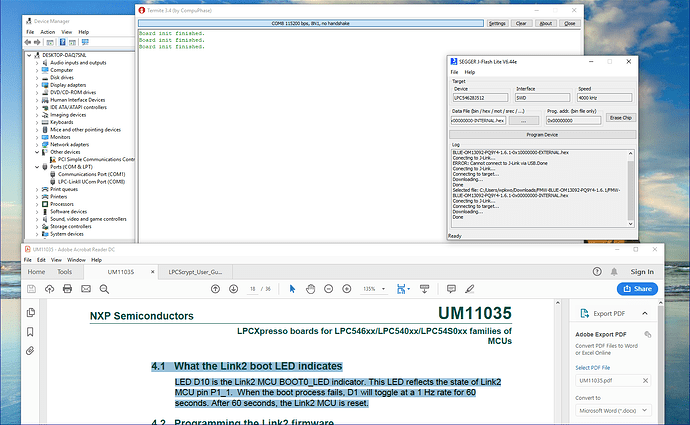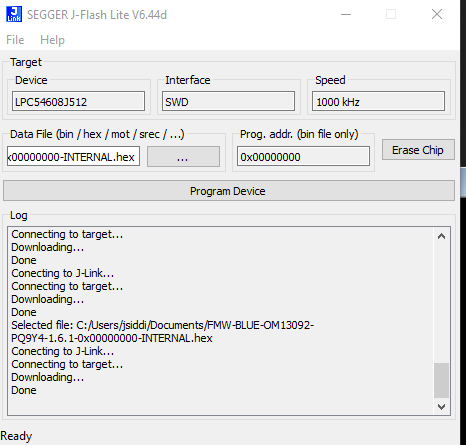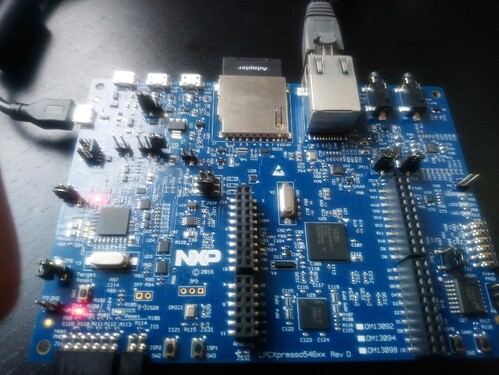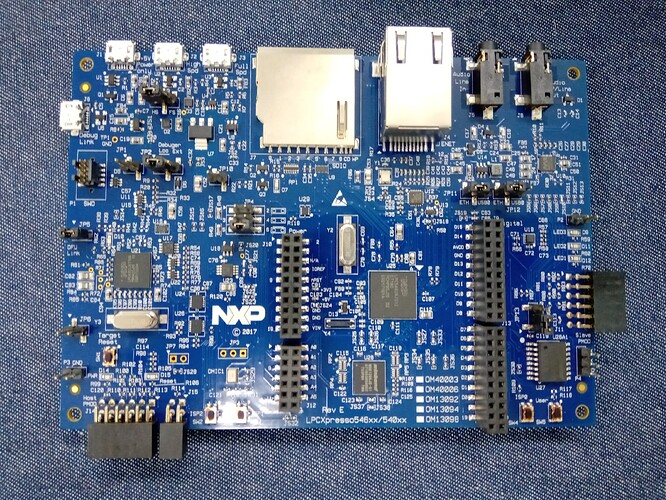Dear MicroEJ,
When i tried to reproduce the steps specified in the URL of http://developer.microej.com/gcp-nxp-getting-started-iot.html earlier today, i don’t feel the device boot up correctly and i think i need your assistance - based on your courtesy.
i’d like to share more details about my current status, mostly based on the attachment(.GIF picture), as:
My NXP board is LPCXpresso54628, slightly an upgrade of your reference , however i see the comments by NXP in their website as:
“The LPCXpresso54628 is binary backward compatible with the LPCXpresso54608 and LPCXpresso54618 boards.” (High Performance MCU Development Kit | NXP Semiconductors)
Then, i chose the device of and also the speed of <4000KHz> in the step of . There was no failure while flashing the external and internal .hex files.
When i ran the script of <program_CMSIS.cmd>, after flashing, i see the serial port with its name of <LPC-LinkII UCom Port(COM8)>.
When i pushed the reset button, the serial terminal(Termite) showed the message of “Board init finished.” with nothing else.
The NXP device shows nothing on screen.
The LED D10 in the NXP device is blinking mostly every second as i think; which means:
“LED D10 is the Link2 MCU BOOT0_LED indicator. This LED reflects the state of Link2 MCU pin P1_1. When the boot process fails, D1 will toggle at a 1 Hz rate for 60 seconds. After 60 seconds, the Link2 MCU is reset.” (https://www.nxp.com/docs/en/user-guide/UM11035.pdf)
My NXP device is connected to Ethernet, and the router shows a green led on it.
My NXP device has an SD Card inserted, which is formatted with FAT32.
Thanks much in advance for your cooperation.
YH Kwon