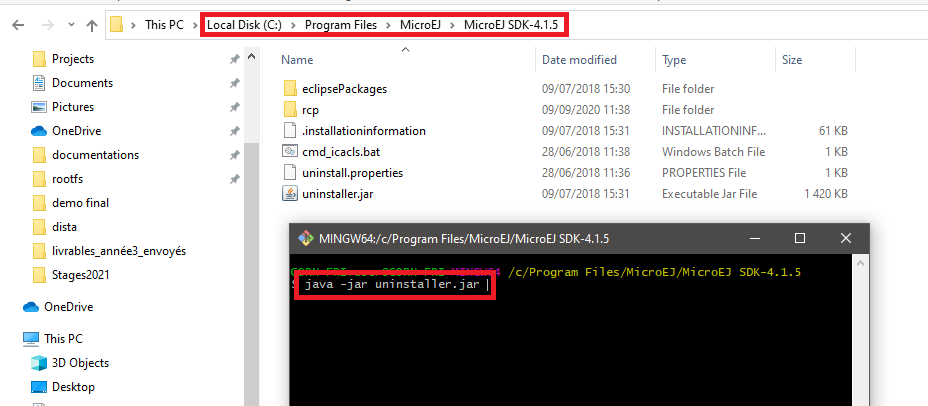Hello,
I wanted to uninstall MicroEJ SDK 4.0 before installing 4.1 and I got an error from the installer.
It says something like “Cannot find jre-1.8-151”. Indeed since I initially installed MicroJEJ SDK 4.0 using JRE 1.8 151, I updated the JRE 1.8 and removed the 1.8-151 version.
Do I need to install again the JRE 1.8-151 to be able to uninstall MicroEJ SDK 4.0?
Thx.
Hi @eanderson,
Unfortunately this is a known issue on the uninstalling process. However you do not have to install the old JRE again to uninstall. Going to your MicroEJ SDK installation folder and executing the uninstall.jar with any JDK or JRE should do the trick.
Regards,
Gaëtan
To complete this post, here are more detailed steps:
- locate the MicroEJ SDK installation folder you want to uninstall,
- open a cmd in this folder
- run the following command:
java -jar uninstaller.jar
Then accept administrator rights and follow the usual uninstallation wizard steps.
–Frédéric