Hi,
We updated the Test Automation Tool designed to automatically test GUIs by recording inputs and outputs and replaying a scenario. Moreover, you can play scenarios programmatically with JUnit to create powerful test suites. Find this tool at GitHub, clone the repository, import the projects in a MICROEJ SDK’s workspace and follow the documentation in the READMEs:
This version brings a lot of useful features such as:
- Added the possibility to change recording path.
- Added property to set default recording path.
- Added the possibility to set Mask properties when taking screenshot.
- Added RecorderJoystick to record Joystick buttons command.
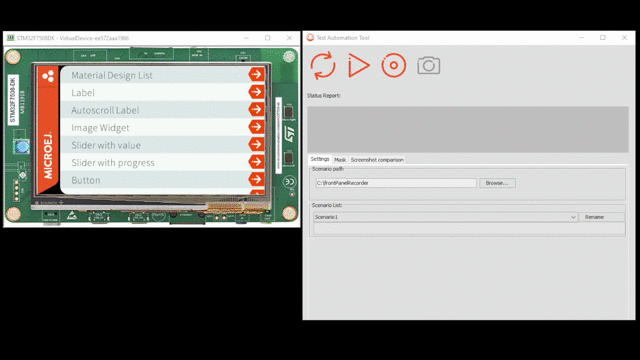
Happy Testing!
The MicroEJ Team