Hello,
I recently changed my PC and the MicroEJ Studio is not displaying properly. Black bars and refresh issues everywhere.
Have you any ideas why?
Thx.
Edgar
Hello,
I recently changed my PC and the MicroEJ Studio is not displaying properly. Black bars and refresh issues everywhere.
Have you any ideas why?
Thx.
Edgar
Hi @eanderson,
MicroEJ Studio is based on Eclipse, Eclipse can have issues with high DPI and/or multiple screens. To solve this issue we need to let the application perform the scaling. Find the MicroEJ Studio executable (default location C:\Program Files\MicroEJ\MicroEJ Studio-4.1.5\rcp), right-click on the .exe file, choose Compatibility > Change high DPI settings > High DPI scaling mode to Application.
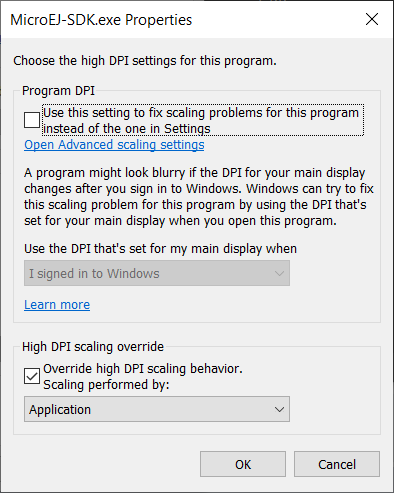
Enjoy your Eclipse free of annoying black bars!
Gaëtan for MicroEJ