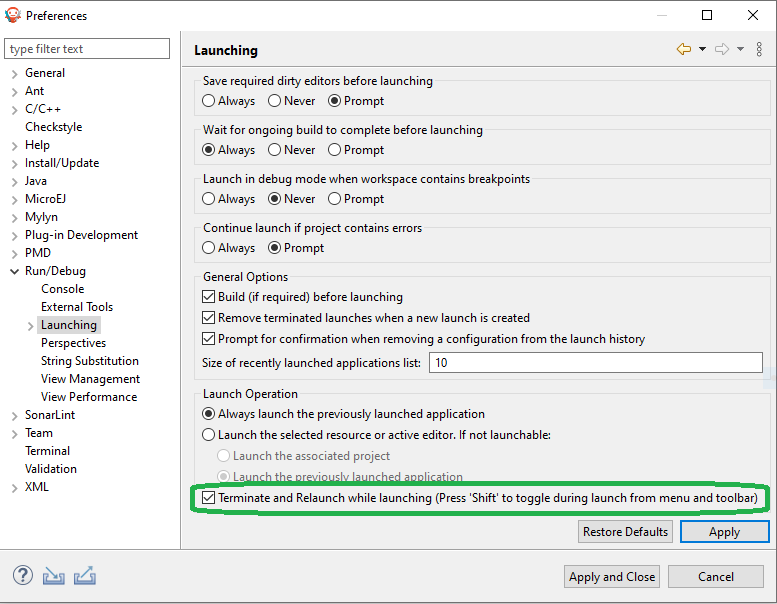It is possible to restart the Simulator application that is currently running without having to kill explicitly the running application and start it.
In MICROEJ SDK, go to Window > Preferences > Run / Debug > Launching and ensure the box Terminate and Relaunch while launching (Press 'Shift' to toggle during launch from menu and toolbar) is checked.
And voilà, you can now restart the application by executing the application launcher.
PS: It can be done for a single launch, without changing the option, by pressing Shift when executing the launcher.