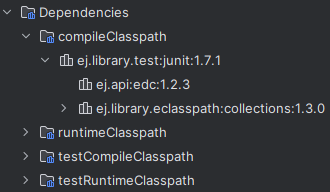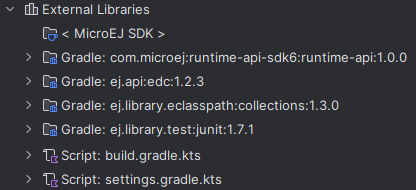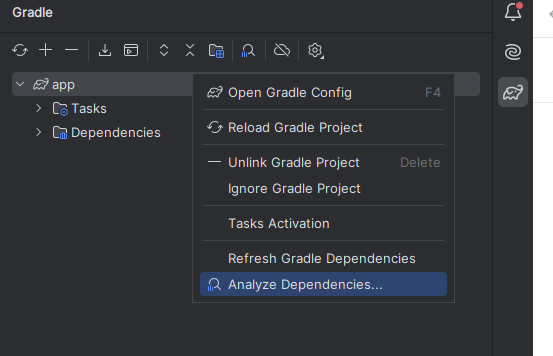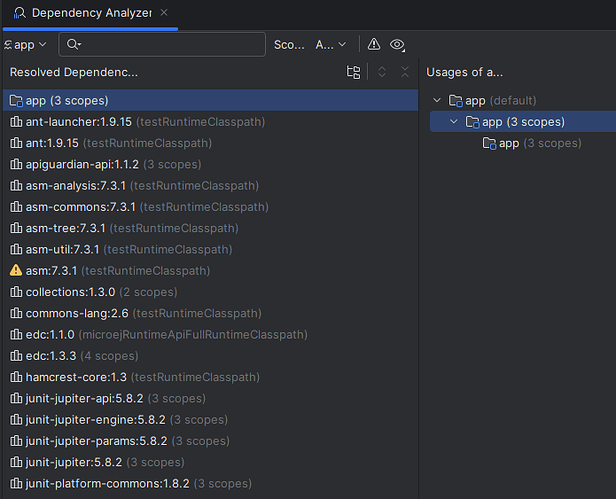Hello,
Some dependencies are not displayed in the Gradle tasks view in IntelliJ. For example, if the following dependencies are defined:
microejRuntimeApi("com.microej:runtime-api-sdk6:1.0.0")
implementation("ej.library.test:junit:1.7.1")
Only junit is displayed in Gradle dependencies:
The Runtime API can only be found in External Libraries and in Module settings (right-click on the project → Open Module Settings):
Is there a way to display the missing dependencies in the Gradle view?