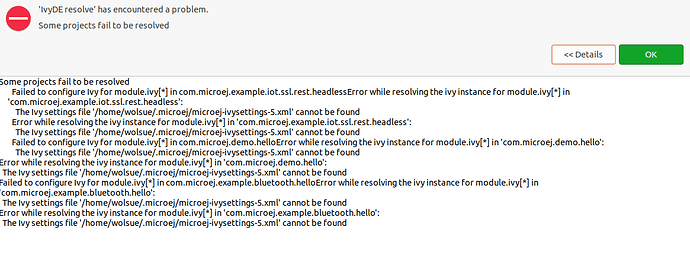I’m using MicroEJ SDK Ubuntu 20.04 This problem were happend during the installation process.
Hello @wolsue,
We have encountered an issue on the latest release of MICROEJ SDK Distribution 20.10. We fixed the installation procedure at https://developer.microej.com/get-started/ by adding the Connect MicroEJ Central Repository part. So you should follow the procedure for MICROEJ SDK to connect properly to MicroEJ Central Repository:
- For Linux, create the folder:
/home/$USER/.microej. - Download and save this file microej-ivysettings-5.xml to the previously created
.microejfolder.
Best Regards,
Gaëtan for MicroEJ
1 Like