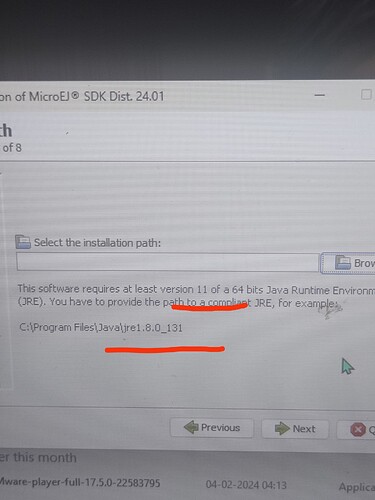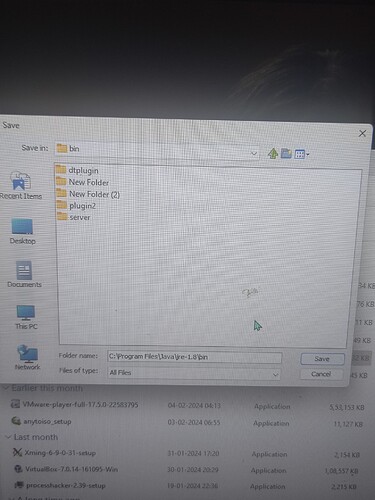Asking JRE version 11 which should have been jdk, and only folder showing in installer even with all files selected, so cant choose java.exe , with path variable version issue comes up
Hello,
I do not know what you attempt to install. To install both versions of the SDK you can follow the documentation at docs.microej.com.
SDK 5: Installation — MicroEJ Documentation
SDK 6: Installation — MicroEJ Documentation
Have nice day!
Gaëtan for MicroEJ.
Can you see the difference in version 11 of JDK and 1.8 of JRE and no file like java.exe showing up even after all files
Your installation of the JRE 8 seems corrupted but ultimately it doesn’t matter for our purposes. For the installation of the SDK you need an installation of the JRE 11 (I agree the message in the window looks a bit confusing) and it will surely not be at the example path given in the window.
So look for a JRE/JDK 11 in C:\Program Files\Java, if none is installed you can find one here (be sure to select the 11 JDK).
Have a nice day!
Gaëtan for MicroEJ