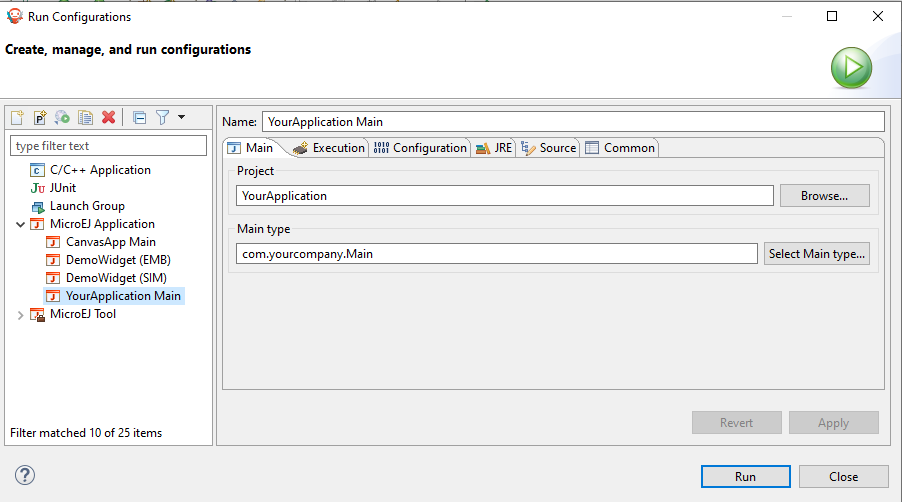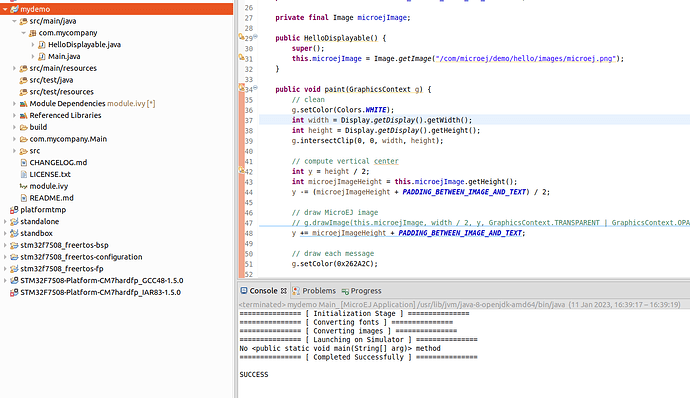hello,
I created a project using the SDK, but when I select run as > run microej aoolication it show like this
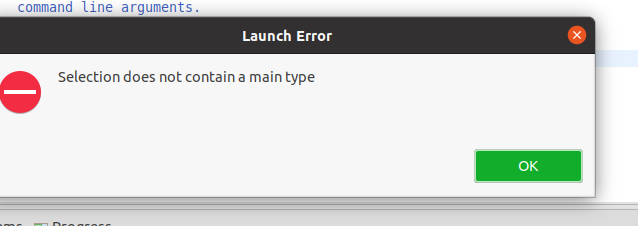
.I want to know ,if I want to write a notification interface and dial on the watch to determine what project I should create and what environment I need.
Hello @yuelan.huang
You get this error because the class defined in your launcher does not contain a main method.
In Run > Run Configurations…, in your Application’s launcher Main tab you should set the Main type to the Java class that contains you main method.
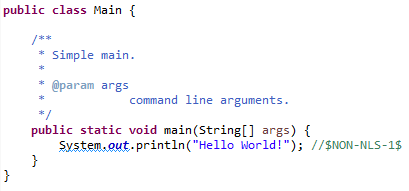
Regards,
Alexis
Hello @yuelan.huang ,
If you are trying to run a standalone application you need a public static void main(String[] args) method that is your application’s entry point.
When creating a new standalone application project this main method is automatically created. It should be in your Main.java class so you need to set it in your launcher as explained in my previous message
Regards,
Alexis