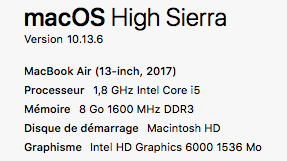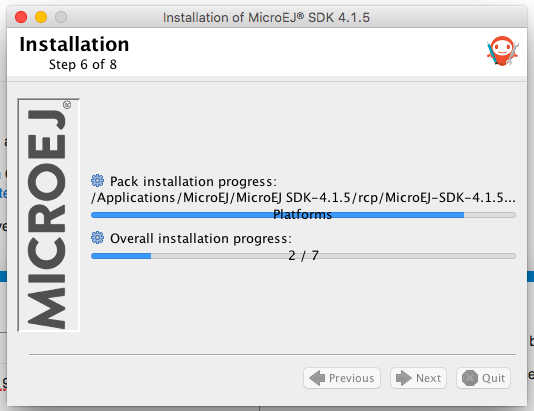Hi,
Here is my setup :
macOS HighSierra 10.13.4
java version 8
and downloaded :
MicroEJ-Studio-Installer-MacOS-4.1.4.app
MicroEJ-SDK-Installer-MacOS-4.0.0.app
Both are not launched by my mac, I see the application is launched on the dock but then disappear after few seconds. So I cannot install neighter Studio or SDK on my mac.
Trying to launch both installers on the terminal gives me the following message :
$ open MicroEJ-Studio-Installer-MacOS-4.1.4.app/
LSOpenURLsWithRole() failed with error -10810 for the file /Users/Christophe/Downloads/MicroEJ-Studio-Installer-MacOS-4.1.4.app.
$ open MicroEJ-SDK-Installer-MacOS-4.0.0.app
LSOpenURLsWithRole() failed with error -10810 for the file /Users/Christophe/Downloads/MicroEJ-SDK-Installer-MacOS-4.0.0.app.
Hi Christophe,
We are aware of this issue and the one here (MicroEJ freezes on Mac). Our teams are working hard at fixing these issues. A version 4.1.5 of both the MicroEJ SDK and the MicroEJ Studio are in the works and should be available this summer.
Gaëtan for MicroEJ
Thanks Gaetan,
I am awaiting for this release  please let me know when this update is available.
please let me know when this update is available.
Regards.
Hi @christophe.ung,
We released a new version of both the Studio and SDK that should fix your issue, you can find more information here:
https://forum01.microej.com/t/sdk-new-microej-sdk-available-v4-1-5/274
Regards,
Gaëtan
Hi @gaetan.harel ,
I have just downloaded this new release v4.1.15 throughout your website as per described above. However I am still having the same error.
I still cannot install microEJ on my mac.
Regards
Hi Christophe,
Do you have the same setup as described before? We tested on several Mac without issues. Could you also give me the specific version the Java 8 runtime and the model of your Mac computer, maybe the differences are there.
Regards,
Gaëtan
Hi,
Made a little update since that moment now running :
macOS 10.13.6
java Version 8 Mise à jour 171 (build 1.8.0_171-b11)
here is the model :
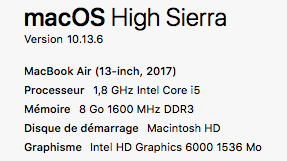
Should I update to Mojave ?
Christophe.
Hmm strange we have similar configuration, same software, different hardware (we do not own a Mac Book air from 2017), and we have no problem.
To track the issue could you:
- specify where is MicroEJ SDK installed (default
/Apllications/MicroEJ or elsewhere)?
- start the MicroEJ SDK in debug and see if a stacktrace appears?
- open a terminal
- go to
/Applications/MicroEJ/MicroEJ Studio-4.1.5/rcp/MicroEJ-Studio-4.1.5.app/Contents/MacOS/
- launch eclipse in debug:
./eclipse -debug
- and post here what is printed
Gaëtan
Thanks for your answer.
Sorry maybe my tickets was not enough clear but I was talking about the installer !
I am not able to launch the MicroEJ-SDK-Installer-MacOS-4.1.5.app
Which means MicroEJ SDK is not even installed in Applications folder.
when double clicking on the .app, microEJ logo appears 2 seconds on the dock then disappear.
trying to open it with the terminal gives me the following error :
Oh my bad:
Could you do the same thing
- go to
/path/to/MicroEJ-Studio-Installer-MacOS-4.1.5.app/Contents/MacOS/
- and execute:
./universalJavaApplicationStub
- then print the resulting trace here.
Gaëtan
Wow, this error usually indicates that you are executing a newer classfile on an older JVM. The issue here is 51.0 is associated with JRE 1.7 meaning you are executing the installer on a JVM 1.6 for it to be incompatible.
Do you have a 1.6 JVM on your mac (would be curious on a mac from 2017)? could you show me the output of the java -version on the terminal? maybe java is resolved elsewhere in your path?
Gaëtan
Ok that is what I was talking about you are running a JRE 1.6 by default.
Take a look at this documentation from Oracle to change the default JRE or uninstall a JRE:
https://docs.oracle.com/javase/8/docs/technotes/guides/install/mac_jdk.html#A1096903
Be careful on which version you remove/change since you need a JRE to execute the installer (but 1.7 at least).
Hope it solves the issue.
Gaëtan
Thanks I managed to launch the installer by installing the new jre-8u191-macosx-x64.dmg, Great news !
Unfortunately I might be not lucky but now the installer get stuck during installation here :
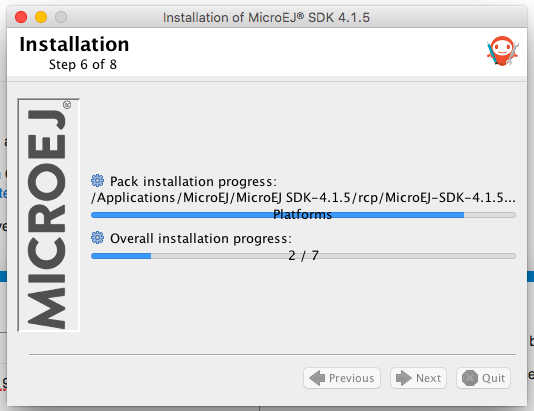
After that, installer stays stuck …
Any hint why it stays there ?
Hi Christophe,
Did you launched the installer from a terminal? Is there any traces?
Gaëtan
Hello Gaetan,
Sorry for the last post, I just left my computer for few hours … and bim the installation was finished 
Thanks a lot for your help.
Christophe.
 please let me know when this update is available.
please let me know when this update is available.