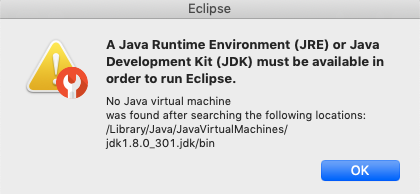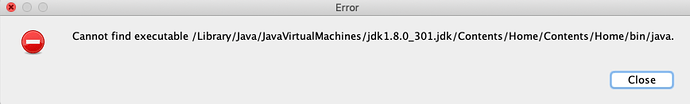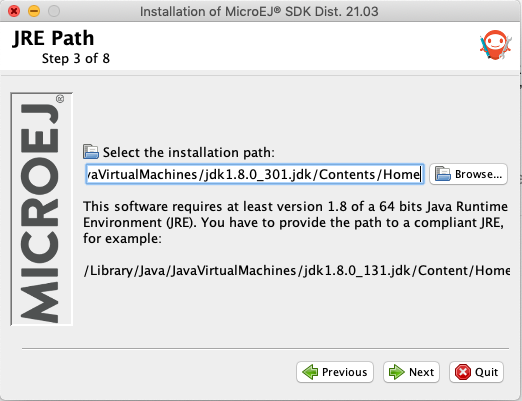Hi,
I am trying to use MricroEJ-SDK-21.03, and encounter this problem.
I firstly install the MircroEJ SDK. In step3 “JRE Path”, when I input the installation path as:
/Library/Java/JavaVirtualMachines/jdk1.8.0_301.jdk/Contents/Home
There is error like this:
So I change the path to this /Library/Java/JavaVirtualMachines/jdk1.8.0_301.jdk to continue the process.
When the installation done, I get this error when opening the SDK
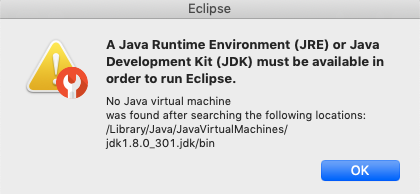
Could someone help?
Thanks.
Hi @ZuqLuoq could you provide more information on this? For example you mentioned a step3 “JRE Path” could you give a link for that documentation? I’m trying to reproduce your problem but I couldn’t understand where you’re changing the jdk.
Hi @ricardobna ,
Step 3 “JRE Path” I mentioned is one of the 8 installation steps of MicroEJ SDK
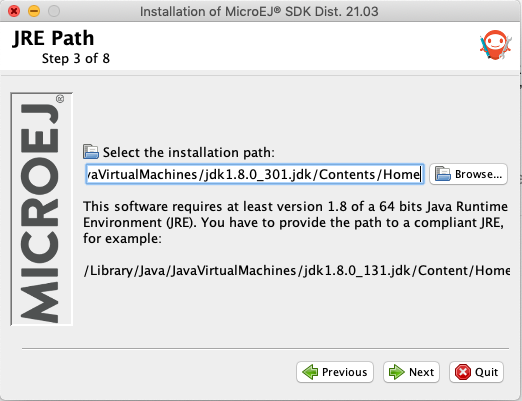
Thanks.
From your question I could see that it says it can not find the the java executable, have you checked if the java file is there and the MicroEJ SDK has permission to access it?
If it doesn’t work, have you tried downloading the jdk again or trying another jdk?
Hello,
Can you list your installed VMs with the following command:
/usr/libexec/java_home
Also you can specify the right VM by modifying the Info.plist file inside the .app file and adding the path to your VM for MicroEJ SDK inside:
<key>Eclipse</key>
<array>
<string>-vm</string><string>/path/to/java/executable</string>
</array>
Hope it’ll help.
Gaëtan for MicroEJ
Hi, I am also having issues with attempting to run 21.03 application on mac. I’ve installed it with the MicroEJ-SDK-Installer (I did noticed it would automatically skip steps 2 and 3 without giving myself an option to adjust the JRE paths). Once attempting to launch MicroEJ-SDK-21.03 I get the error “Failed to create the Java Virtual Machine”.
I do have VMs in ‘/Library/Internet Plug-Ins/JavaAppletPlugin.plugin/Contents/Home’