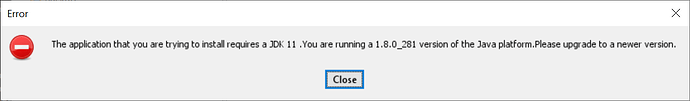Hello all,
I try to install MicroEJ SDK 23.02 on Windows 10, but I have the following error when I launch the installer:
(“The application that you are trying to install requires a JDK 11 . You are running a 1.8.0_281 version of the Java platform.Please upgrade to a newer version.”)
I follow the instructions from this page: Install Latest SDK Distribution — MicroEJ Documentation
I have downloaded this installer version: https://repository.microej.com/packages/SDK/23.02/MicroEJ-SDK-Installer-Win64-23.02.exe
When I check the JDK version in a command prompt, everything looks OK:
> java -version
openjdk version "11.0.15" 2022-04-19
OpenJDK Runtime Environment Temurin-11.0.15+10 (build 11.0.15+10)
OpenJDK 64-Bit Server VM Temurin-11.0.15+10 (build 11.0.15+10, mixed mode)
Could you offer any insights on why this error message keeps popping up?
Regards,
Jerry